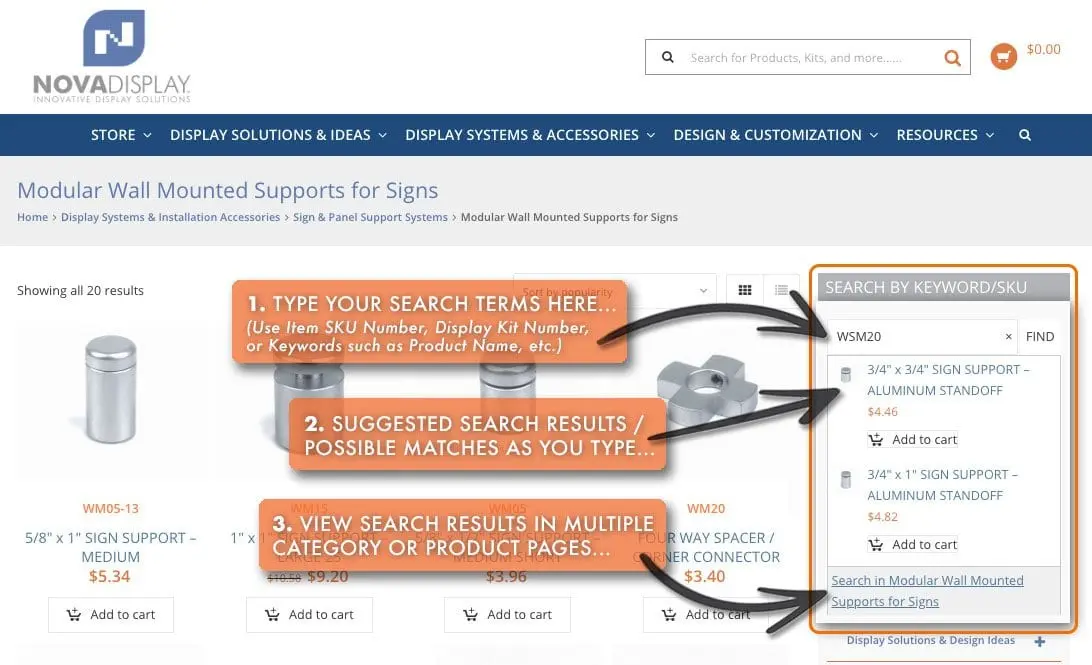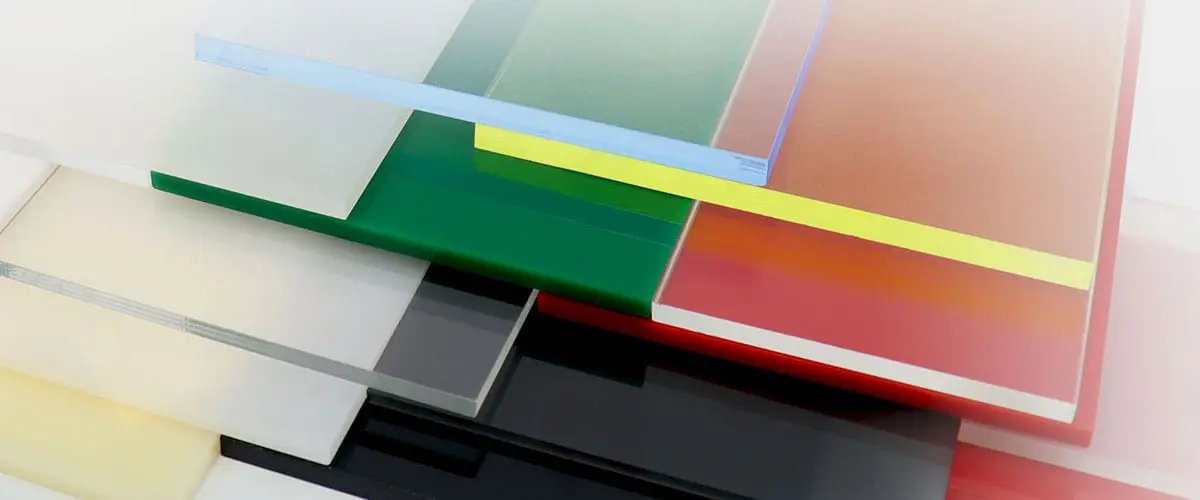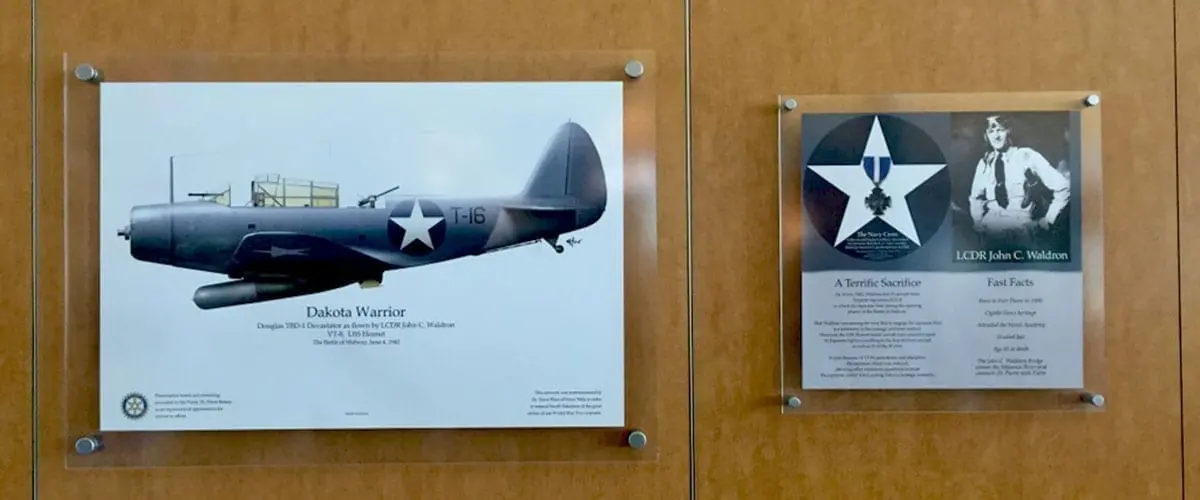Product/Item Search Guidelines for our website and store: novadisplay.com / novadisplaysystems.com
Our new website and web store have improved on-site search features that makes it easier to find content such as product details, specifications, instructions, display kits, and individual components by name, type, category, description, or SKU numbers. Follow the Guiding Diagrams below to learn about searching techniques and options.
TOP SEARCH BAR | www.novadisplay.com
Use the Top Search Bar on our website to search for display products, display accessories or components by name, type, category, description, specification, etc.

* * *
SEARCH BY ITEM CODE / SKU NUMBER | www.novadisplay.com
Searching for individual components or display kits by Item Codes or SKU Numbers can be done on both our website or store. However the search results are more precise and can be refined better on our web store.

* * *
WEB STORE TOP SEARCH BAR | www.novadisplaysystems.com
Use the Top Search Bar on our web store to search for display kits, fittings and accessories by name, type, category, item codes, or SKU numbers.
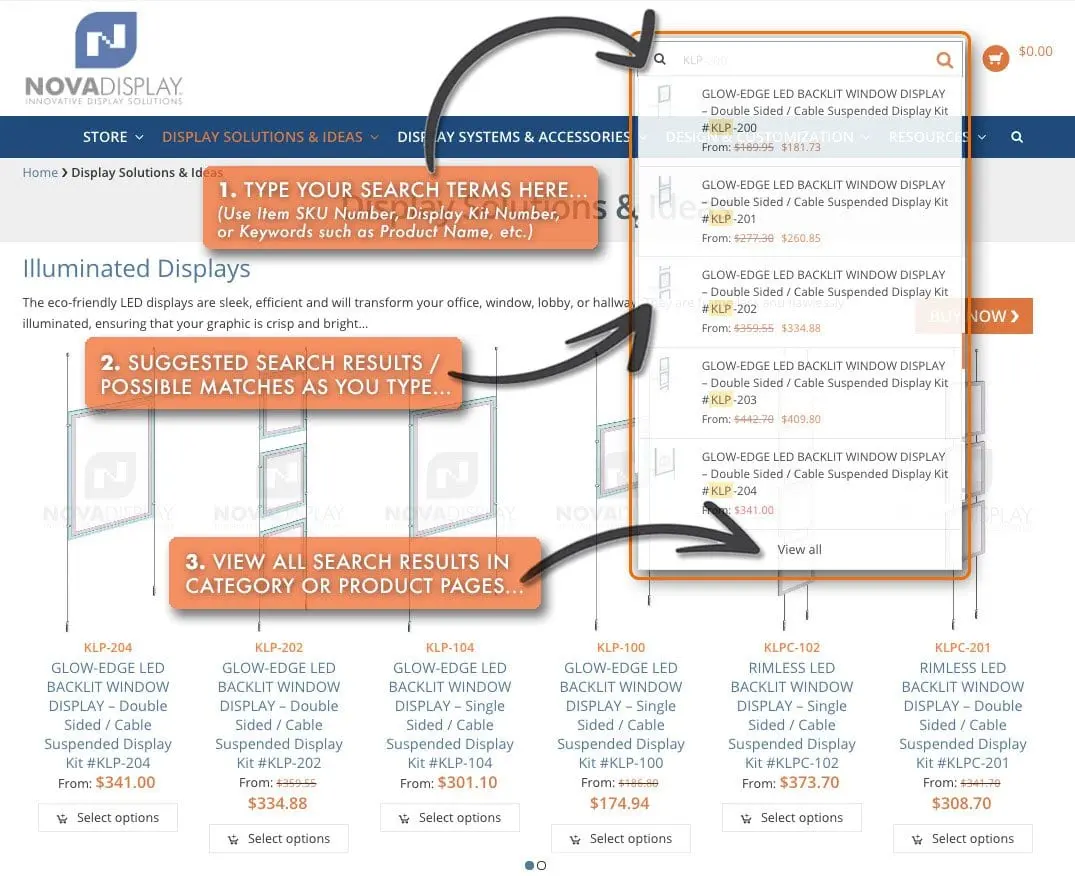
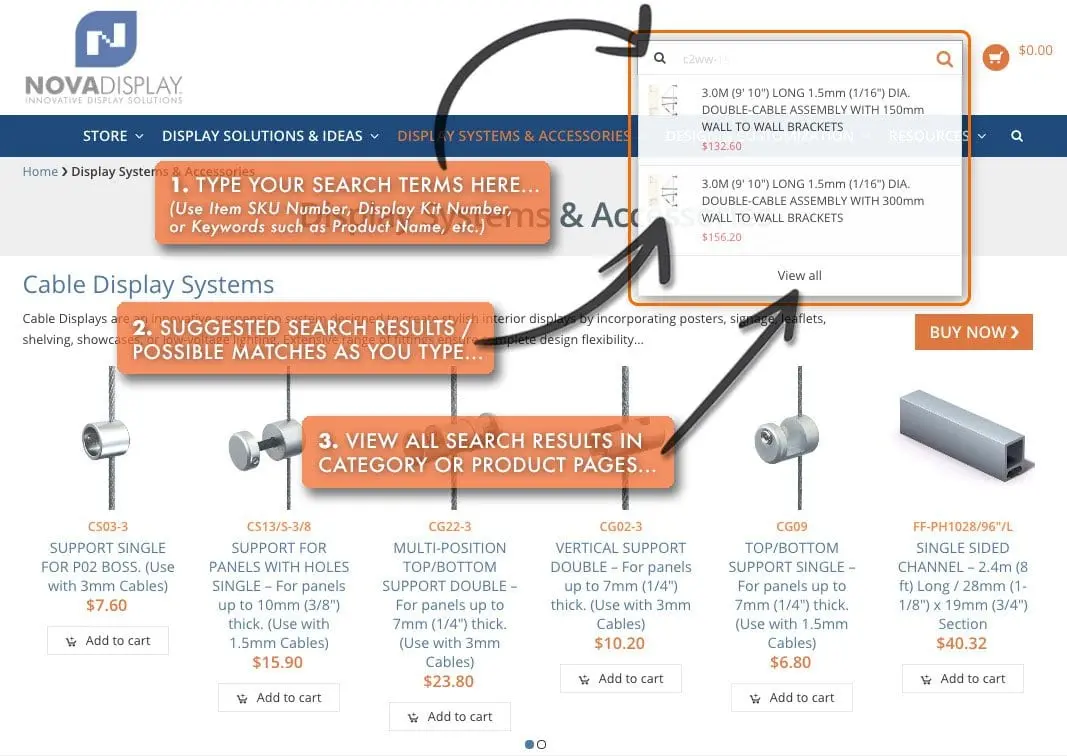
* * *
WEB STORE SIDE SEARCH BAR | www.novadisplaysystems.com
Use the Side Search Bar on our web store to search for display kits and individual components by Item Codes or SKU Numbers. Use the integrated product filter to sort products by categories, attributes, specifications, and tags.